Am I Infected?
Today, it's very difficult to accurately determine if your computer is infected with Malware. In fact, you probably won't be able to tell unless the malware creator doesn't care or they're just lazy. Assuming the latter is the case, below are some symptoms that could be attributed to a malware infection on your computer:
- Pop-ups (especially when not browsing)
- Performance Issues
- Slow network connections, hard drive "thrashing"
- Browser won't start, no access to any site, or redirections
- Can't access well known or A/V Sites
- A/V and/or firewall are disabled or crashing
- Reduced system stability
One sure sign that your computer is or about to be infected is the appearance of spoofed infection warnings generated by rogue/fake anti-virus software (see examples below). The intent of this software is to cause panic when you see these messages and then purchase the rogue anti-virus (which, itself, is malware).
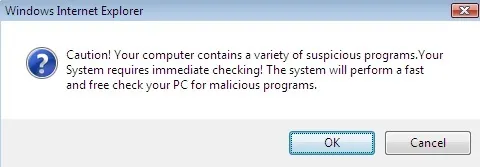
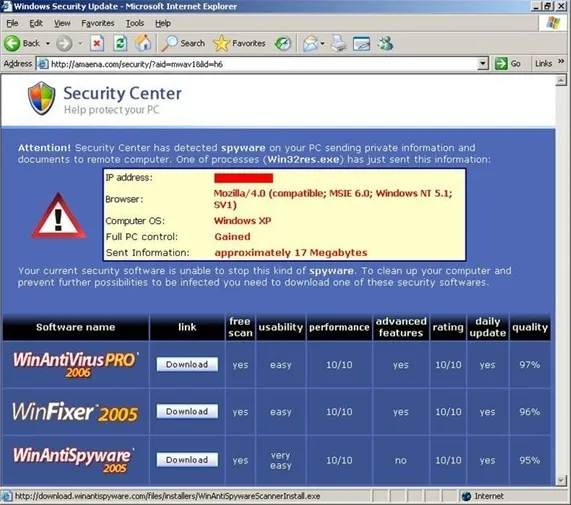
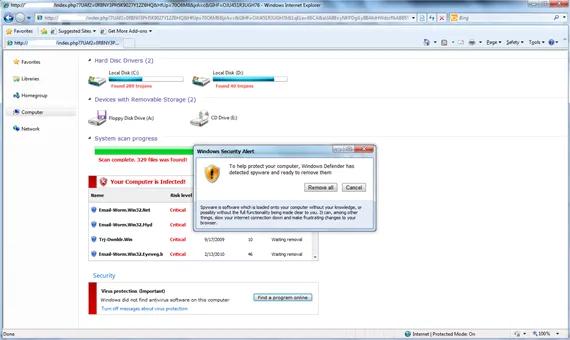
If you see alerts or windows like these in Windows, open your Task Manager and then find your browser listed on the 'Applications' tab. Single click on the browser name and then click the 'End Task' button. Closing the browser window/page may not be sufficient to kill the rogue process.
At Swarthmore, we rely on McAfee anti-virus for our PC and Mac protection. If McAfee detects an infection on your computer, you will see a window similar to the following (on PCs):
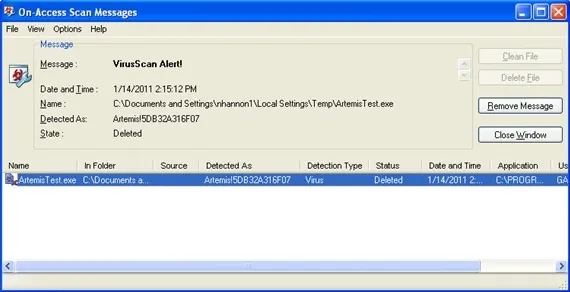
If your computer does become infected, you should contact Client Services right away and disconnect the computer from the network (both wired and wireless). Remediation is very time-consuming and intensive. The exact process will depend on the type of malware, whether the computer contains any sensitive data, etc. Below are two methods used to remediate infections:
- Back up the user data, re-image the hard drive, restore the user data (**Preferred**)
- Uninstall the malware automatically or manually (very difficult and imperfect, not recommended)



