How do I apply for a Social Security Number?
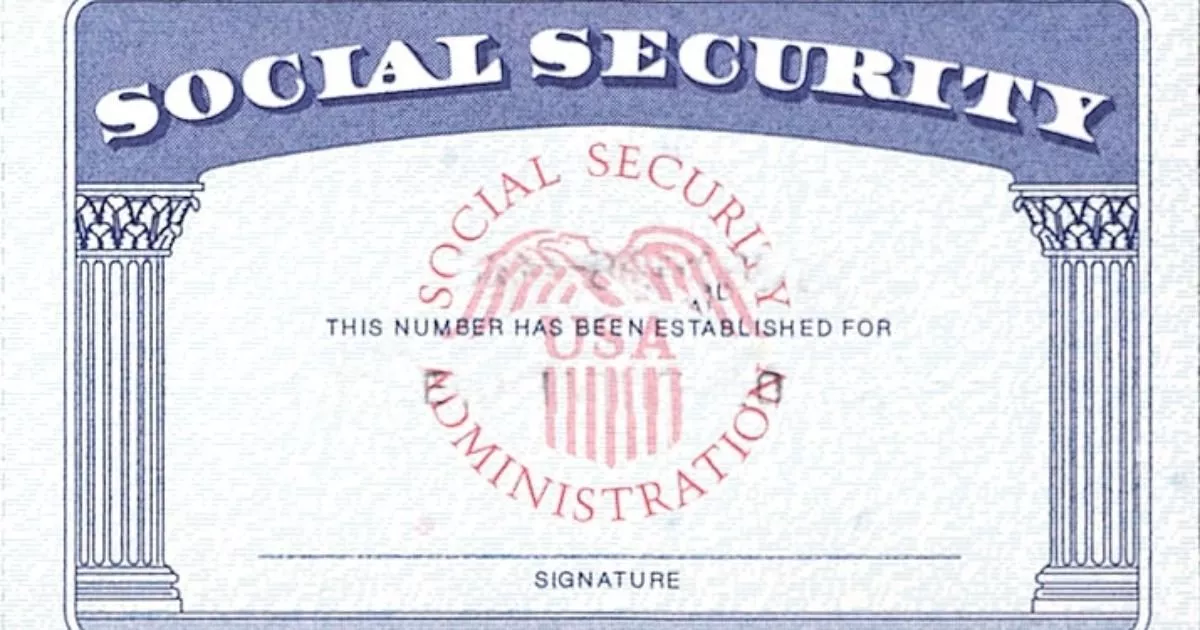
Information from the Social Security Administration about requesting a Social Security number for the first time can be found at this link.
Social Security Number Documents Checklist:
- Find employment On-Campus
- Complete forms in JobX (some forms will require a SSN, enter 000000000 to submit and then update when you get your number)
- Get the Employment Verification Letter (see below) signed and dated by your supervisor as well as by a member of the ISC Team
Directions For Sample Letter:
- Save a copy
- Fill in ALL blank spaces
- Take to your supervisor to sign
- Bring to the ISC for us to sign
- Follow the directions on the Social Security Website to Request Social Security number for the first time
Please review all instructions and make sure to have all necessary documents before going to the office.
| Required Documents | F-1 | J-1 |
| Passport | X | X |
| I-20 | X | |
| DS-2019 | X | |
| I-94 | X | X |
| Employment Letter | X | X |
Nearest Social Security Office:
Chester Social Security Office
807 Crosby Street
Chester, PA. 19013
Phone: 1-800 772-1213
Social Security Office Hours :
- MON: 09:00 AM - 04:00 PM
- TUES: 09:00 AM - 04:00 PM
- WED: 09:00 AM - 04:00 PM
- THUR: 09:00 AM - 04:00 PM
- FRI: 09:00 AM - 04:00 PM
- SAT & SUN: CLOSED



